为了解决网站放在香港小水管主机图片加载太慢问题,或者放国内主机带宽小且网站图片多。此二开实现图片走七牛云等提供镜像存储的cdn服务商,这样可以明显提高网站加载速度。
加速原理:图片后台上传到本地,然后前台访问网页的时候图片会自动镜像一份到七牛云上,接着返回七牛云的图片链接到网页上显示,实现图片加速访问。
安心提示:此方法是本地依旧有图片,七牛云镜像一份,所以后期不用七牛云了,也不影响网站图片加载!
二开增加自动替换图片地址
1、\config\config.php里增加:(注意前一行需要以逗号结尾,默认官方版本无逗号需要自行加上)
// cdn链接地址,http(s)://img.xxx.com,尾巴不带“/”,单独调用{pboot:cdnurl}
'cdn_url' => '',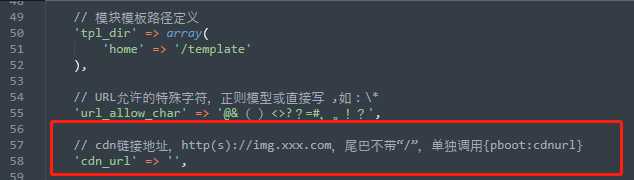
2、\apps\home\controller\ParserController.php里搜索function adjustLabelData,在其下方增加:
// 自动替换图片链接 @mk-cdn
if ($cdn_url = $this->config('cdn_url')) {
if (strpos($data,$cdn_url)===false) {
$src_ori_file = ROOT_PATH . $data;
$out_cdn_file = rtrim($cdn_url,'/') . $data;
if (! file_exists($out_cdn_file) && file_exists($src_ori_file) && $out_cdn_file!=rtrim($cdn_url,'/')) {
$data = $out_cdn_file;
}
}
}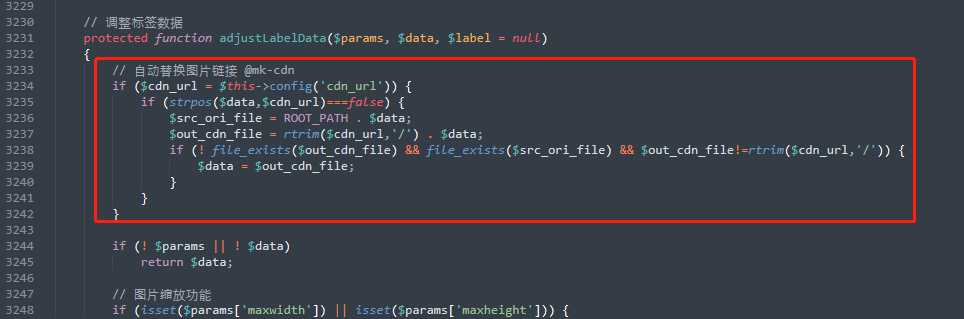
3、\apps\home\controller\ParserController.php里搜索{pboot:pageurl},在其下方增加:
$content = str_replace('{pboot:cdnurl}', rtrim($this->config('cdn_url'),'/'), $content); // 单独cdn地址调用标签 @mk-cdn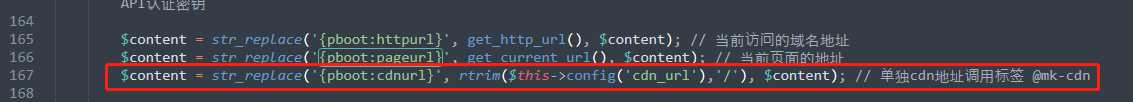
4、\apps\home\controller\IndexController.php里搜索$this->getContent($data),在其上方增加:
// 编辑器图片加cdn @mk-cdn
if ($cdn_url = Config::get('cdn_url')) {
$data->content = str_replace('="/static/upload/', '="'.rtrim($cdn_url,'/').'/static/upload/', $data->content);
}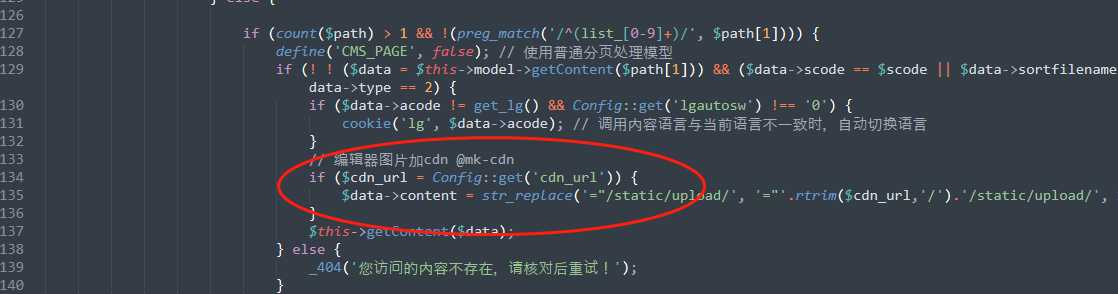
至此,后面只要去config里添加cdn镜像链接即可。
七牛云镜像操作参考文章:http://www.dtmb.wang/cssjc/pbootcms/341.html
2021-07-26更新补充
经测试发现如果前台图片做了裁剪cdn替换图片地址会失效,因此还要做以下调整。
1、打开\apps\home\controller\ParserController.php
2、找到$maxheight = isset($params['maxheight']) ? $params['maxheight'] : null;下面增加一行
if ($cdn_url) $data = str_replace(rtrim($cdn_url,'/'), '', $data);
3、在这个判断if (! file_exists($max_out_file) && file_exists($max_src_file)) {结束的下一行增加
if ($cdn_url && file_exists($max_out_file)) {
if (strpos($data,$cdn_url)===false) {
$out_cdn_file_2 = rtrim($cdn_url,'/') . $data;
if (! file_exists($out_cdn_file_2) && file_exists($max_out_file) && $out_cdn_file_2!=rtrim($cdn_url,'/')) {
$data = $out_cdn_file_2;
}
}
}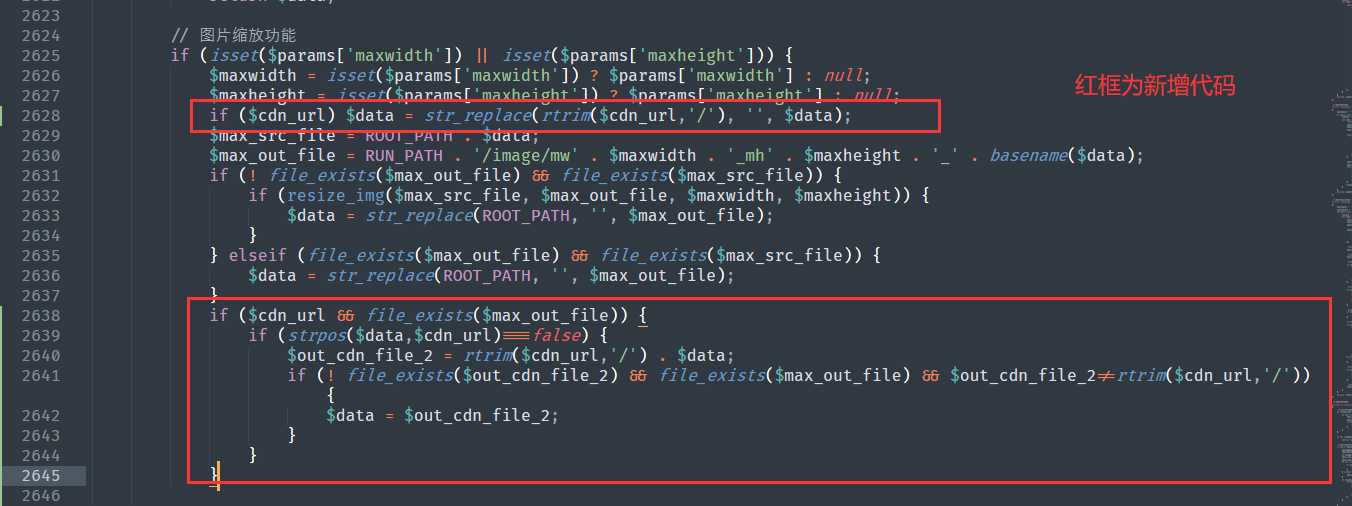
4、找到$height = isset($params['height']) ? $params['height'] : null;下面增加一行
if ($cdn_url) $data = str_replace(rtrim($cdn_url,'/'), '', $data);
5、在这个判断if (! file_exists($out_file) && file_exists($src_file)) {结束的下一行增加
if ($cdn_url && file_exists($out_file)) {
if (strpos($data,$cdn_url)===false) {
$out_cdn_file_3 = rtrim($cdn_url,'/') . $data;
if (! file_exists($out_cdn_file_3) && file_exists($out_file) && $out_cdn_file_3!=rtrim($cdn_url,'/')) {
$data = $out_cdn_file_3;
}
}
}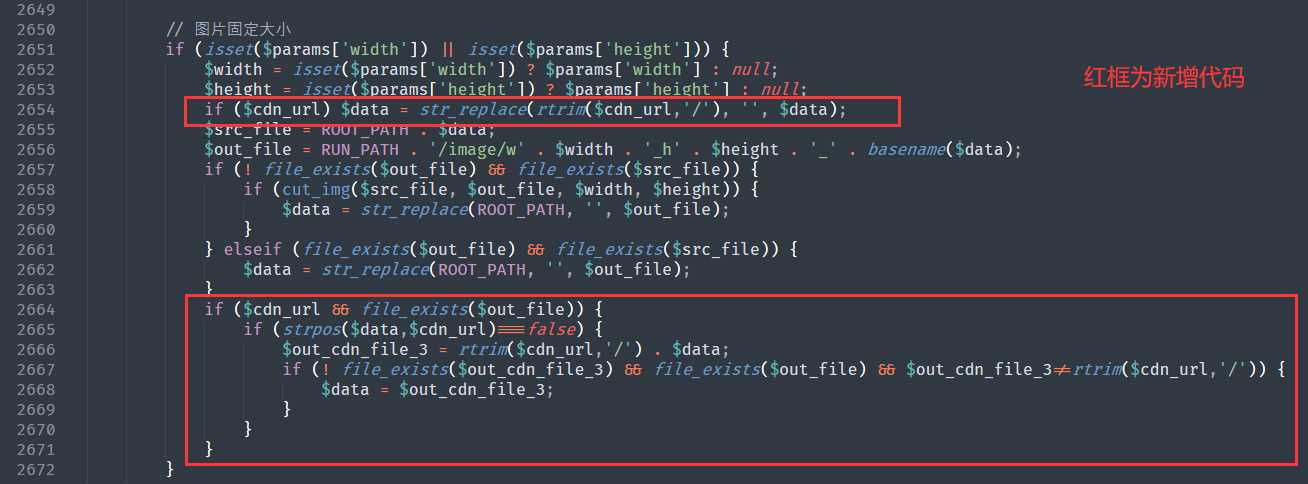
2021-08-23 单页编辑器替换补充
打开apps\home\controller\IndexController.php,找到function getAbout后,
$content = $this->parser->parserAfter($content); // CMS公共标签后置解析
把上面代码下方增加:
// 编辑器图片加cdn @mk-cdn
if ($cdn_url = Config::get('cdn_url')) {
$content = str_replace('="/static/upload/', '="'.rtrim($cdn_url,'/').'/static/upload/', $content);
}效果截图:
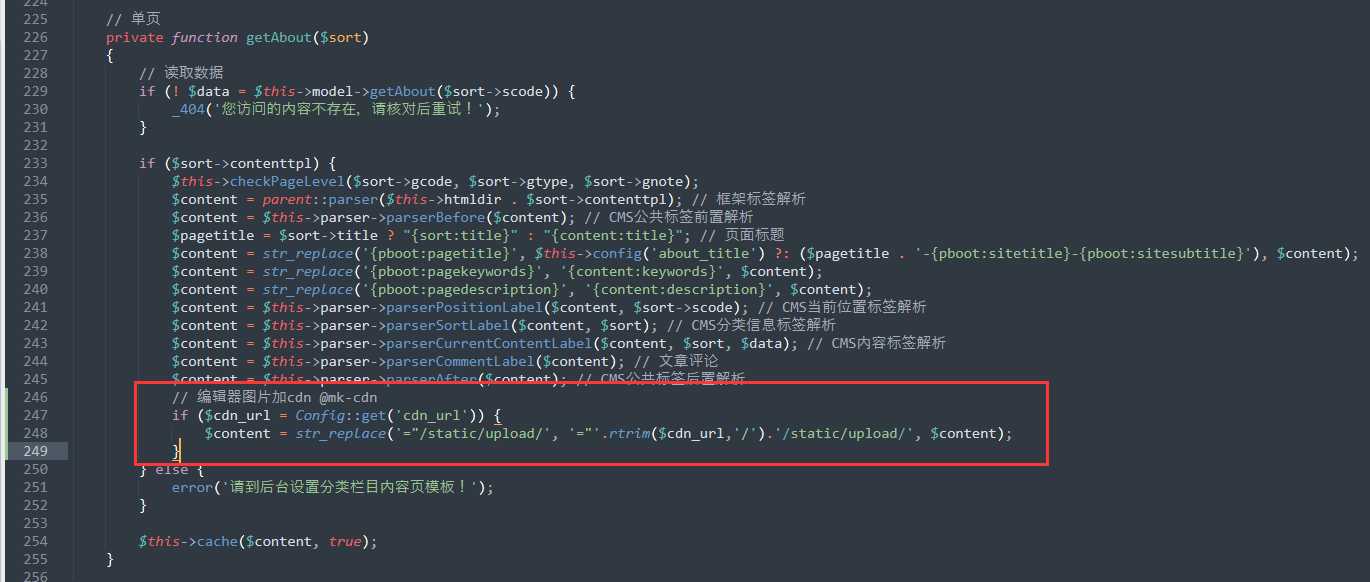
- 文章标题:【网页图片加速】PbootCMS自动替换图片地址为七牛云cdn镜像链接
- 文章标签: 更多
- 版权声明:本文为CMS圈所分享发布内容,部分为网络转载,如有侵权请立即联系我们,我们第一时间删除并致歉!





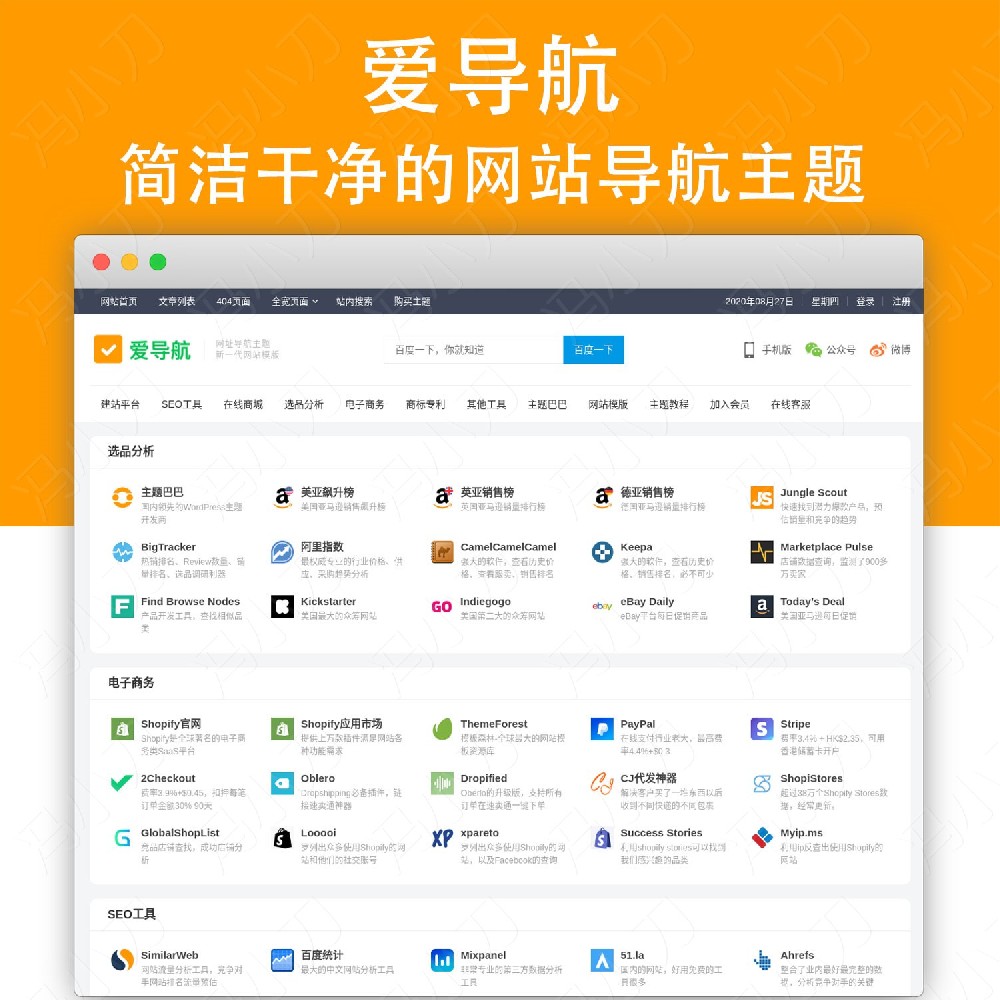



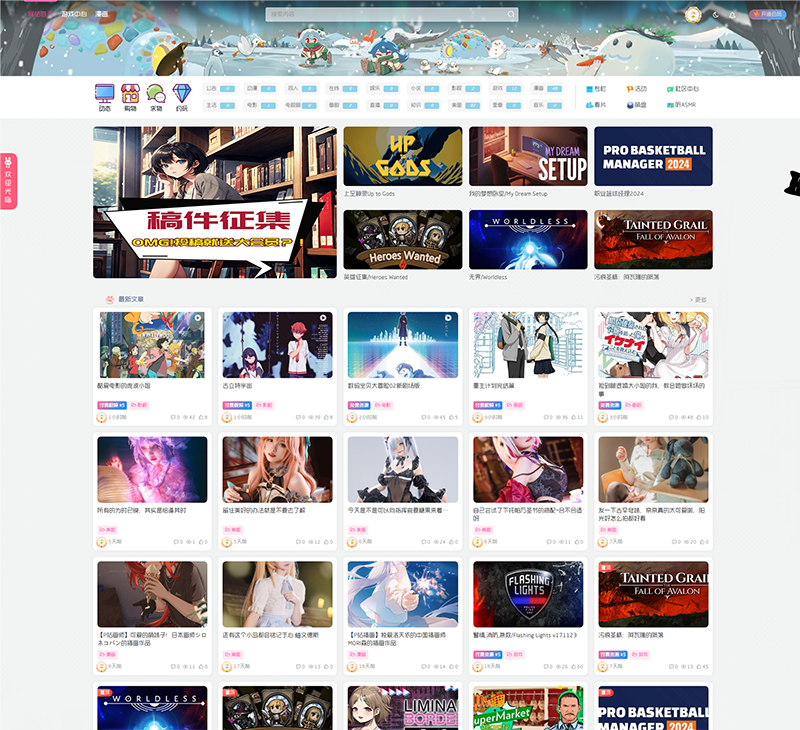
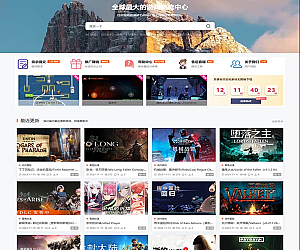
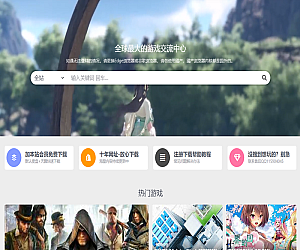


发表评论:
评论记录: